Hi all.
This is really aggravating me and I can't seem to find any posts in which the issue has been solved. Currently, AoS runs at 800x600, but my screen res is 1280 x 800. I've attempted to change it in the config.ini file numerous times (I know the ratio must be 4:3) , but the game seems to have a mind of its own, consistently disobeying me and remaining in the puny aforementioned res.
I'm on the verge of imploding with frustration.
Please help me.
Thanks.
Change Resolution
-
QuantumWraith
Deuce - Posts: 20
- Joined: Thu Feb 14, 2013 1:37 pm
-
QuantumWraith
Deuce - Posts: 20
- Joined: Thu Feb 14, 2013 1:37 pm
Can you change your native screen res?
-
QuantumWraith
Deuce - Posts: 20
- Joined: Thu Feb 14, 2013 1:37 pm
I'm not quite sure what native resolution is. Googling didn't help me to understand very much either. Though, if it's simply the normal resolution of the screen, then yes, it can be changed. Although, it can only be reduced (1280 x 800 is max).
It already plays in fullscreen. The issue is, when it plays, I get giant black margins surrounding the game. I've also tried to switch between fullscreen and windowed, but that doesn't seem to do anything either.
It's almost as if the config.ini doesn't affect my game at all. Well, that's exactly what it is.. i think.
I'm not very tech savvy and still a relative noob to this game.
It already plays in fullscreen. The issue is, when it plays, I get giant black margins surrounding the game. I've also tried to switch between fullscreen and windowed, but that doesn't seem to do anything either.
It's almost as if the config.ini doesn't affect my game at all. Well, that's exactly what it is.. i think.
I'm not very tech savvy and still a relative noob to this game.
QuantumWraith wrote:I'm not quite sure what native resolution is. Googling didn't help me to understand very much either. Though, if it's simply the normal resolution of the screen, then yes, it can be changed. Although, it can only be reduced (1280 x 800 is max).If it didn't affect your game, your name wouldn't be different either. Try using a program that modifies your config for you (such as Spadille) and go through each resolution. If the lower ones work, then it probably just doesn't support what you're trying to make it play at.
It already plays in fullscreen. The issue is, when it plays, I get giant black margins surrounding the game. I've also tried to switch between fullscreen and windowed, but that doesn't seem to do anything either.
It's almost as if the config.ini doesn't affect my game at all. Well, that's exactly what it is.. i think.
I'm not very tech savvy and still a relative noob to this game.
-
QuantumWraith
Deuce - Posts: 20
- Joined: Thu Feb 14, 2013 1:37 pm
SOLVED!
Good point.
I thought Spadille was for the old site? In any case, I've tried using it multiple times and didn't get anywhere, but now I found a discussion about using Spadille's direct connect. This seems to have solved the issue.
Thanks, guys!
Good point.
I thought Spadille was for the old site? In any case, I've tried using it multiple times and didn't get anywhere, but now I found a discussion about using Spadille's direct connect. This seems to have solved the issue.
Thanks, guys!
-
noobofspades
Deuced Up - Posts: 380
- Joined: Thu Jan 01, 2015 11:57 am
Author: QuantumWraith » Fri Feb 22, 2013shut the fuck up
Envy wrote:Don't bring my mom into it just Becuase you mom is a hore!rip deleted posts nevr4get
juxta get a life wtf
Who is online
Users browsing this forum: No registered users and 50 guests